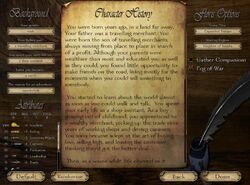Character Creation Screen
Instructions
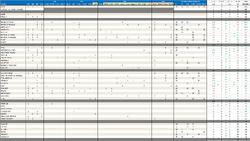
Background Options in Floris 2.52
How to Access This Presentation[]
- Appears by default whenever a new character is created using the expanded or gameplay edition of Floris.
Setting Your Background Options[]
- The background options for your father's occupation, your early life, your adult life and your reason for adventuring may be selected by using their associated drop down menus. Minor changes to the starting statistical benefits for each background have been done with the 2.5 release of Floris as well as several new background options were added.
- You may select your starting region now as a drop menu on the right side of the screen. Beyond designating your starting city there are now minor proficiency benefits based upon which area you choose as well as how your starting equipment will appear.
- A complete list of all the possible background choices and their influence on your character's skills, attributes and proficiencies can be seen in the image to the right.
Options
| OPTION | DESCRIPTION OF WHAT IT DOES |
|---|---|
| Troop Tree Menu | This lets you choose which types of units will exist in the game. These are better explained in the Multiple Troop Tree page. |
| Quest Difficulty | This allows you to custom set how challenging you wish quests to be as well as how rewarding success at them will be. This may only be set at character creation. |
| Gather Companions | If checked, this will group all of the companions in the first tavern you begin play next to. As they will not all fit at once it may take hiring several before the rest can be seen. |
| Fog of War | Explained in the Fog of War page. |